Extended Telemetry Milestone - First Send!¶
Overview¶
A happy milestone, the first Extended Telemetry message was published over-the-air and decoded successfully!
Transmission¶
A modified Jetpack tracker was set up to transmit the test message using the WsprEncoded library implementing Extended Telemetry, making use of the UserDefined type.
The message "HI_MOM" was encoded, sent over the air, received, and decoded.
The WSJT-X reception was in slot 2, immediately following Basic Telemetry.
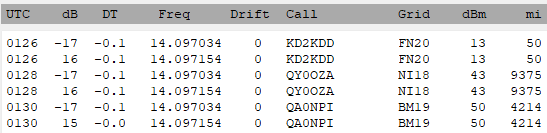
WSJT text output:
0126 -17 -0.1 14.097034 0 KD2KDD FN20 13 50
0126 16 -0.1 14.097154 0 KD2KDD FN20 13 50
0128 -17 -0.1 14.097034 0 QY0OZA NI18 43 9375
0128 16 -0.1 14.097154 0 QY0OZA NI18 43 9375
0130 -17 -0.1 14.097034 0 QA0NPI BM19 50 4214
0130 15 -0.0 14.097154 0 QA0NPI BM19 50 4214
Steps¶
The message field definition was first mocked up in the online Extended Telemetry Playground.
Field defs:
{ "name": "C1", "unit": "Char", "lowValue": 0, "highValue": 25, "stepSize": 1 },
{ "name": "C2", "unit": "Char", "lowValue": 0, "highValue": 25, "stepSize": 1 },
{ "name": "C3", "unit": "Char", "lowValue": 0, "highValue": 30, "stepSize": 1 },
{ "name": "C4", "unit": "Char", "lowValue": 0, "highValue": 25, "stepSize": 1 },
{ "name": "C5", "unit": "Char", "lowValue": 0, "highValue": 25, "stepSize": 1 },
{ "name": "C6", "unit": "Char", "lowValue": 0, "highValue": 25, "stepSize": 1 },
Since I wanted a fun test message, but ASCII fields aren't really a thing in Extended Telemetry, I defined the fields as integer offsets from the letter A. (In normal messages you wouldn't do a thing like this, it's just for fun.)
Each field can hold letters A-Z, but I defined the C3 field is defined as going all the way up to the underscore _ just for demo purposes.
Once that was seen working, I coded it up, using the UserDefined API Encoding Example as a reference.
#include "WsprEncoded.h"
// ...
void SendTestUserDefinedMessage(const char *id13, uint8_t slot)
{
WsprMessageTelemetryExtendedUserDefined<6> msg;
// set up field defs
msg.DefineField("C1", 0, 25, 1);
msg.DefineField("C2", 0, 25, 1);
msg.DefineField("C3", 0, 30, 1);
msg.DefineField("C4", 0, 25, 1);
msg.DefineField("C5", 0, 25, 1);
msg.DefineField("C6", 0, 25, 1);
// set values
msg.Set("C1", 'H' - 'A');
msg.Set("C2", 'I' - 'A');
msg.Set("C3", '_' - 'A');
msg.Set("C4", 'M' - 'A');
msg.Set("C5", 'O' - 'A');
msg.Set("C6", 'M' - 'A');
// encode
msg.SetId13(id13);
msg.SetHdrSlot(slot);
msg.Encode();
// send
// ...
}
Once WSJT-X received the data, I was able to manually decode the data using the Playground link above.
==========================
QA0NPI BM19 50
==========================
ExtTel (HdrRESERVED 0, HdrSlot 2, HdrType 0)
id13: Q0
C1 : 7
C2 : 8
C3 : 30
C4 : 12
C5 : 14
C6 : 12
Working out the above, it's "HI_MOM" as expected!
Next Milestones¶
The search dashboard is undergoing a complete re-write to fully support Extended Telemetry.
This will mean the ability for users to:
- Define their own UserDefined telemetry
- Send it
- Have the dashboard decode it, tabulate the extracted values, and graph the values
- No coordination between that user and anyone else necessary
Further ahead, Jetpack will be extended to:
- Send Extended Telemetry on a regular basis (eg Enhanced Basic Telemetry, etc)
- Automatically, that is
- Take configuration which allows non-programmers to send data from sensors they attach to Jetpack (UserDefined telemetry)
- And more!
Stay tuned!