U4B Protocol
As described in the FAQ about Channels and U4B protocol, the Jetpack tracker implements the U4B protocol.
Implementing U4B protocol consists of:
- Scheduling (as described in the FAQ)
- Encoding of actual data (eg temperature, altitude, etc) into a WSPR message (callsign, grid, power)
This page makes available the source code used to do the above for those who might also want to build a U4B tracker, or who are just curious.
C++ Code
There are 3 files available:
WSPR.h
WSPR.h gives you:
- Details about WSPR bands and frequencies
- U4B Channel Details
Imagine you want to operate on the 20m band on channel 368.
For that, you need to know:
- The id13 value for encoded transmission (18 in this case)
- The minute you should transmit the regular message (4 in this case)
- The frequency you should transmit on (14,097,060 in this case)
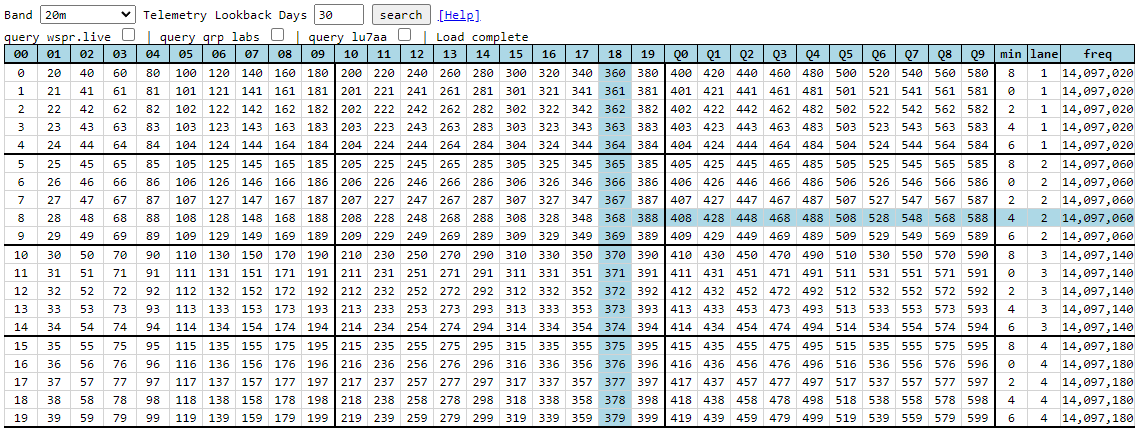 Usage:
Usage:
string band = "20m";
uint16_t channel = 368;
ChannelDetails cd = WSPR::GetChannelDetails(band, channel);
// cd.id1 == '1'
// cd.id3 == '8'
// cd.id13 == "18"
// cd.min == 4
// cd.freq == 14'097'060
WSPRMessage.h and WSPRMessageU4B.h
U4B message encoding is handled by WSPRMessage.h and WSPRMessageU4B.h.
Normal WSPR Type 1 messages consist of a callsign, grid, and power fields.
The U4B encoded data (altitude, temperature, etc) are encoded into valid forms of the WSPR Type 1 fields.
So, if you can transmit a Type 1 message, you can transmit a U4B encoded message also, because it's those same 3 fields, but with encoded data.
The way to use the code above to accomplish this is:
- WSPRMessage is a class which lets you set/get callsign, grid, and power
- WSPRMessageU4B is a class which:
- inherits WSPRMessage interface
- allows you to set all the U4B fields (altitude, temp, etc)
- each time you set a field, the new encoded callsign, grid, power are made available
- you can then:
- extract the encoded callsign, grid, power
- transmit those encoded fields the same way as your normal wspr message
Usage:
WSPRMessageU4B msgU4b;
msgU4b.SetId13("Q5");
msgU4b.SetGrid56("JM");
msgU4b.SetAltM(5120);
msgU4b.SetTempC(-5);
msgU4b.SetVoltage(3.25);
msgU4b.SetSpeedKnots(25);
msgU4b.SetGpsValid(true);
string callsign = msU4b.GetCallsign();
string grid4 = msgU4b.GetGrid();
uint8_t pwrDbm = msgU4b.GetPowerDbm();
// callsign == "QD5WPK"
// grid4 == "IR39"
// pwrDbm == 47
Note -- You can input any value you want to the API. However, the code will clamp within min/max range, and subsequently snap values to align.
For example, above, speed was set to 25 knots. If you decode that, you'll see 26 knots. That's because there is a granularity minimum of 2 knots for speed.
You can see the field definitions on the decode page (linked below).
Validation
You can use the online decoder to validate that your program is operating as expected.
Questions / Support
This code is provided as-is and may not work at all.
Please post to the forum if any issues.
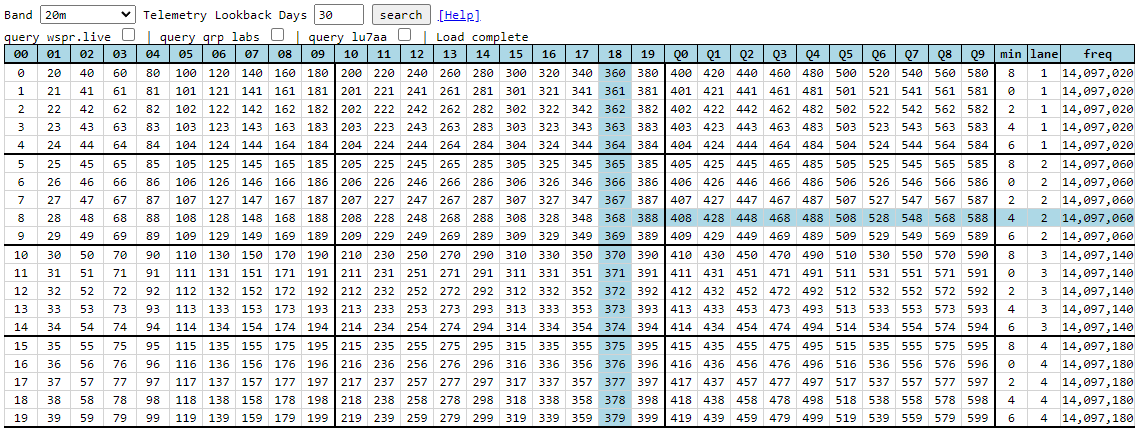 Usage:
Usage: